The news is startling. Governments are closing off travel. Schools and offices are closing down. Entire sports leagues are on hold indefinitely. And events, big and small, are being forced to cancel. Of course, the last thing you want to do with the coronavirus threat looming is to bring together a large group and cause the pandemic to spread further.
So what’s an event marketer to do during the COVID-19 pandemic?
It’s time to go virtual, and here are 7 tips for making the switch.

Of course, a face-to-face event is an excellent way to spread brand awareness and make a personal connection with your audience. But in the midst of a pandemic, it’s just not a good idea. So instead, many marketers are turning to technology to host virtual events. This means live-streaming content to those who “attend” from the comfort of their own screens and devices. It means bringing people together online for informal chats and networking opportunities. It means changing in-person one-on-one meetings to video or telephone chats.
Virtual events have been around for years, but most often they have been used concurrently with in-person events. And in some cases, a hybrid event may still be a good idea, with some people attending in person and others attending online. But for most events, going entirely virtual may be the best option. The good news is that you don’t have to do it on your own. There are a number of tools out there to help you create a virtual event that will resonate with attendees. Here are a few of our favorites.
Hopin
Hopin is an online event platform that lets you create a full event digitally. They offer several segments to mix and match into the perfect blend for your needs. These include:
- Event Reception – a welcoming experience for attendees.
- Event Stage – live streams or webinars with live chat function included.
- Event Networking – a way for attendees to connect one-on-one and exchange ideas and contact details safely.
- Event Sessions – small group video conferencing with plenty of functionality.
- Event Booths – a way for vendors and groups to have an event presence digitally
- Event Registration – that’s right, they’ll even help you organize your event from the ground up, or plan for next year with pre-registration during this year’s event.
Run The World

Run The World is a brand new live event platform that allows you to create an online event quickly and simply. With just a few clicks, you can set up your event and start recruiting speakers and attendees. The vision is to allow any individual, group, or company to create digital gatherings with expert speakers and quality connections. They offer a variety of formats including presentations, panels, live Q&As, cocktail meet-ups, and exhibitions. Even better? They’re currently waiving all set-up fees for events impacted by coronavirus.
Calendly
If you’re looking for a way to book appointments during your event, look no further than Calendly. Touted as the world’s number one scheduling tool, this handy option lets you schedule on the fly without all the back and forth. Just set up your schedule with a few simple rules, then share your link to attendees, allowing them to reserve spots on your calendar that suit their needs. They integrate easily with all of the major calendar apps, and even adjust time zones on the fly so everyone will be on the same page. If you haven’t tried Calendly for scheduling, you’re really missing out.
GoToMeeting and GoToWebinar
For simple and feature-rich online video conferences, it’s hard to beat GoToMeeting. From a handful of telecommuting employees connecting in an online meeting to a full scale webinar for enterprise businesses, the platform is incredibly scalable. The platform works on your Android or iPhone, and integrates with Office 365 to make scheduling a breeze. GoToMeeting will support up to 250 participants and up to 25 active HD webcams per meeting. And you’ll even get meeting transcription and unlimited recording too. Meanwhile, GoToWebinar offers fully interactive presentations to keep attendees engaged and energized.
NextME
NextME is a waitlist management tool designed to keep your marketing events running smoothly while allowing your attendees the freedom to manage their own time. As fears over the COVID-19 pandemic increase, NextMe recently launched a new way for attendees to jump into your waitlists remotely via your event landing page. Event planners can now add their video links into NextME’s SMS texts and have attendees join your online meeting remotely. Whether you’re managing your waitlist in person or online for 1:1 meetings, NextME makes managing your events more functional and organized to keep your guests happy during dreaded wait times.
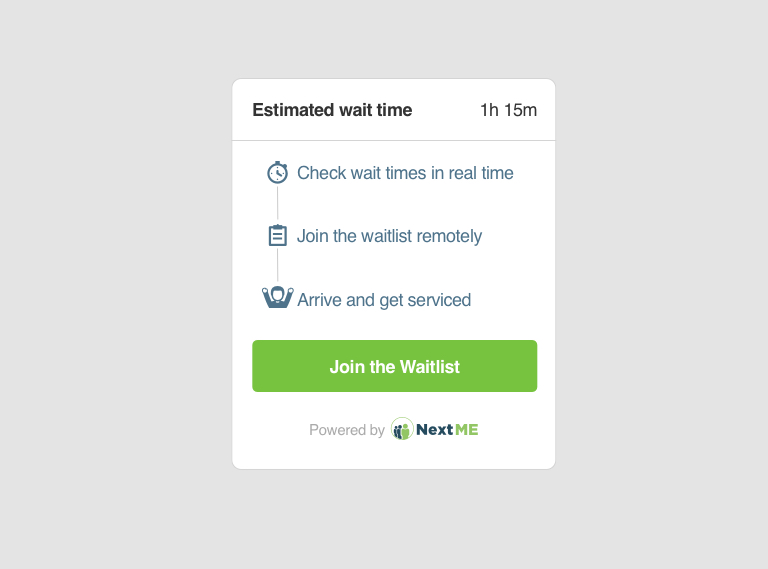
Slido
Need a quick and easy way to get feedback from your virtual attendees? Slido offers interactive online polling and surveys to give your audience a voice. You can poll your audience in real-time, manage live Q&A sessions, and come away with all sorts of valuable analytics. And it integrates easily with tools like Slack, Google Slides and Sheets, Vimeo, and more. You can even run a pop quiz for your audience to make sure they’re paying attention.
Zapier
For those wanting a tech-savvy tool to help with API integrations, Zapier is the way to go. This one simple tool allows you to connect apps to automate all sorts of tasks across platforms. Use it to seamlessly add attendees to your Mailchimp mailing list. Export analytics from your GoToWebinar directly into Salesforce. Or automatically upload reports generated by your event software into dropbox to share with your team. The possibilities are endless.